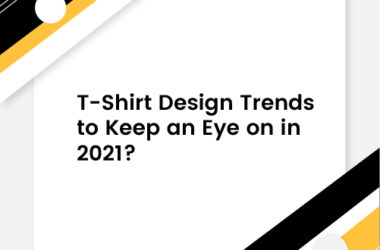You might be a busy creative who produces designs for POD marketplaces in your spare time. But, between your day job and a young family, you are finding it hard to truly get your POD career off the ground.
Perhaps you work on weeknights and weekends to release new designs at the quickest pace you can, but you never get the feeling you are keeping up with the superstar designers on marketplaces like Merch by Amazon, Etsy, Redbubble, and more.
If this is true, then you face a lot of the same problems many other part-time creatives must confront – you can’t find the time to break through your current design production speed. You feel like you aren’t maximizing the little time you have because there are just so many repetitive parts to your creative generation and uploading process.
In this article, we will talk you through how you can solve these problems with the help of two related creative automation systems. MyDesigns and Merch Titans will completely change your creative process for the better, and you will shoot up the rankings.
Introducing MyDesigns and Merch Titans
MyDesigns is a design and data management system that stores design files securely in a market-leading cloud-based Digital Asset Management System. MyDesigns is filled with useful features as well as a thriving community for POD enthusiasts.
MyDesigns was created to solve many of the creative workflow problems people like you have experienced in the POD and eCommerce space. It’s a gamechanger for anyone who wants to take their business to the next level.
Merch Titans is a related system that automates bulk design uploads to leading POD marketplaces with simplicity and speed. The two systems are complementary and together create a solution for every aspiring POD creative who wants to get to the next level. Put simply, it’s where the serious POD enthusiasts come to get things done.
Your workflow challenges
So far, your creative journey is not unlike many other creatives—you work with several marketplaces to sell designs for t-shirts, hoodies, coffee mugs and so much more. Over time, you’ve grown tired of managing your designs in inefficient ways. You may have felt like you were just treading water in a sea of much more organized and productive designers. You wonder if you can ever create enough great designs fast enough to rise through the ranks to sell more designs on a consistent basis.
Your workflow is a mishmash of designs in various stages of completion saved in folders on your computer. Maybe you can’t get your cataloging system right, you get confused between design versions, and worst of all, you work off manual spreadsheets to track your submissions to the different marketplaces.

We get it, the situation sucks all the joy out of just creating. If only there was a way to make things easier. What you really need is a tool with a Content Management System that is powerful and intuitive, can upload and edit your designs rapidly and seamlessly, and even stores all your designs safely in the cloud.
What if, once your designs are created and stored, you can bust through another time-consuming exercise—uploading them to all the marketplaces you work with?
What if, and this is a stretch, the platform not only came with a range of helpful apps to make your life easier, but also provided access to a thriving community of like-minded people who shared a love of POD? You can ask questions and get the advice you need to supercharge your creative career.
The solution to both these challenges lies with two products:
- MyDesigns, where you can create and alter your designs in bulk and store them, and
- Merch Titans, where you can automatically upload your designs in bulk to several marketplaces.
The two systems integrate seamlessly, changing your life and your outlook on your creative career.
Come around to creative automation
This is not to say that creatives like you can easily go from technology skeptics to digitally powered super-creatives overnight. Like many creatives who have developed a strange love of their carefully curated desktop folders and detailed spreadsheets, you haven’t always been sold on the idea that there is a system that can take years of your work, thousands of designs, and house them just the way you like it.
Perhaps you’ve doubted if you can find a system that solved your problems so completely. You’ve had to wrap your head around the idea of creative automation. But deep down, when you work in your home office late into the night trying out different versions of your designs on several incompatible platforms, you know there must be a better way.
You must embrace creative automation, which is the process of using technology to supercharge your creative asset production by automating repetitive parts of the process. It helps cut bottlenecks in the creative process by obliterating time-consuming tasks like naming and cataloging.
Creative automation just isn’t optional anymore. For independent creatives like you, producing quality content and achieving personalization at scale is a reality. You know from your research. You can set yourself up for rapid growth to catch up with the pack. It helps to be able to iterate faster to stay ahead of the copycats.

Yet, you still have some questions about creative automation. You know that your own creative workflow is already complex, and your operation is nowhere near as big as some other designers out there. You wonder about a few things:
- Is it really for me as a small time creative?
- Can you really automate creativity?
- It must be hard to pull off
These are valid questions. Ones that so many other creatives like you have asked before. In the end, if you take the plunge with MyDesigns and Merch Titans, this is how it can work:
Starting up with MyDesigns
Let’s say that after growing tired of managing your designs in repetitive and inefficient ways, you sign up for MyDesigns. The platform is free, so you can set up an account without a credit card. Signing up is easy, all you need is an email address and a password. From there, you can access a world of helpful features that have been created for people just like you.
Cloud storage
MyDesigns has up to 1 TB of cloud storage space. This allows you to securely store your designs and data from anywhere. Your designs are a big part of your life and are close to your heart, so you keep copies on your laptop just in case! Yet you are happy to find that once you get to work loading new creative assets on MyDesigns, saving them to your trusted and familiar desktop space is as easy as downloading your bulk mockups as a zip file from MyDesigns.

Improved workflow
Once you log into your MyDesigns account, the home page features a large central panel that acts as your intuitive workspace. On the left-hand side, a descending menu panel of powerful features helps direct your workflow.
Creating listings
You might own several designs that have already done well for you on various marketplaces. Your challenge is to make close replicas of your best designs at scale so you can give your buyers choice, and at the same time sell more designs with less effort than before.
On MyDesigns, creating design collections in the cloud is easy. Clicking on the listings button on the left-hand panel of the home page opens the listings page. Once on the listings page, you can start new folders for collections via a + sign which allows you to create main folders and sub folders as you please. You can group designs by theme, type, or date.
Uploading designs
Uploading new designs is a breeze. By simply clicking the Upload button on listings page, you can select files from your local computer, or Drop Box. The system supported file formats like PNG, PDF, and SVG, with support for added file types coming soon.
Using the More Actions button, you can structure your data slots, file slots, and create custom fields to fit your specific needs. You can also edit the template to include Title, Tag, or Description fields. Editing and filtering designs was simple. You can add, remove, find, and replace, and change the data on hundreds of designs in seconds.

Merch Titans Automation
If you have a bunch of design ideas you are dying to try on MyDesigns, you might be wondering how it would all integrate with Merch Titans. Previously, after you finished your designs, uploading them to every POD marketplace, each with its own interface and naming conventions was one of the most time-consuming parts of the entire process.
But, by doing a little research, you will find that MyDesigns and Merch Titans can integrate seamlessly. All you need in addition to your MyDesigns account is an active subscription with Merch Titans Automation.
You can use the Collections with your designs and data you saved on MyDesigns to integrate with MTA and automatically upload them to any of the main POD marketplaces. Merch Titans Automation will save you vast amounts of time it normally takes to upload and publish designs. No more cumbersome spreadsheets and standalone design folders. But more on the seamless integration later. Now that you are satisfied that the two systems are entirely compatible, you can start creating some designs!
Creating mockups
Reliably creating different versions of your existing designs in the form of mockups has probably been the bane of your creative existence. At various times in your career, you may have used Photoshop, Illustrator, or Canva to create mockups. These disparate systems came at a cost and as standalone systems just add another detour to your workflow.
You will be happy to know you can rapidly create realistic mockups in bulk with MyDesigns. You can select your designs and create professional mockups for t-shirts, mugs, stickers, hoodies, tank tops, and many more. All you need to do is work from the collections folders you have created on the listings page when you first started. Using the More Actions button, you can quickly get to grips with the range of game changing features on MyDesigns.
Image utility features
Fall in love with how easy it is to quickly alter your designs and view them in realistic mockup form. At times you might chuckle at the amount of time you’ve spent down the years trialing different design tools. Now, with a few clicks, you can view altered versions of your best designs with new colors, overlays, and in assorted sizes. Here is how you use them.
Color overlay
With this feature, you can take an existing t-shirt design like a catchy slogan about camping and change the color of the font with a color overlay. All you need to do is line up your designs in bulk and preview them in a totally distinct color!
By using any hex code or by using a color selector, you can change the font color of a slogan and even preview it over a t-shirt or a coffee mug.
Pattern overlay
Using this feature, you can add patterns to your designs in bulk. Using a clip-mask feature that previews realistically, you can add a grunge, distressed, wavy, geometric, cloudy, or watercolor pattern to your design. There are so many more options available and all of them can be viewed in bulk and downloaded to your local computer as a zip file if you want.
Image effects
Similarly, this feature allows you to add effects like distressed, grunge, weathered, cracks, engraving, fingerprint, and many other image effects to your designs in bulk.
Image resizing
With this feature, you can simply resize your design dimensions in bulk to whatever dimensions you input and place them into a new file slot.
The best thing is that none of these features change the original design. They simply use the original design to create new graphics with these effects to produce enhanced designs that can be saved in a file slot next to the original – all next to the original thematic listing!
Bulk tags generator
With the bulk tags generator feature, you can automatically generate a list of the hottest POD tags from the best-performing merch across all the major marketplaces. The Bulk Tags Generator lists tags in bulk by using a primary keyword you provide. This helpful feature supplies optimized tags that eradicate the need for manual tag research.
Bulk translator
With the Translator feature, you can translate data from any of your fields in bulk. Powered by AI that makes translations more relevant and consistent over time, the translator feature caters to as many as 60 global languages. You can add as many word pairs as you wish to check for translations.
Trademark checking
To cap it all off, there is a handy trademark checker in addition to all the excellent features. In the past, you had no way of knowing if you were infringing on any copyright until your designs were flagged by POD marketplaces. This only happened after you had spent time and effort on the designs. Now, you can be sure beforehand if you should continue with a design.
Seamless uploading to Merch Titans
At the end of this design process, it’s time to upload your designs to Merch Titans. The process is seamless. All you need to do is go to your settings in MyDesigns and click on the integrate with Merch Titans option. You receive a token which you must copy and paste into Merch Titans.
Once that is done, Merch Titans seamlessly pulls all your collections from MyDesigns, with even the file slots all in order. After clicking on the designs you want to upload for sale, you can see all your image data listed in spreadsheet form on Merch Titans, without the need for manual importation.
After checking your platform of choice between the likes of Redbubble, Etsy, Spreadshirt, Teepublic, Zazzle and more, you can upload and publish your designs. You can even cross-reference that they’ve been published through a handy icon on MyDesigns that confirms if they have gone live.
It is no exaggeration to say that your creative workflow can change forever with these two platforms. As a result of the MyDesigns and Merch Titans Automation integration, you can see all your publication information inside MyDesigns.
In the future, MyDesigns will be able to enable some forms of marketing automation by offering creatives the chance to take their published product URLs in bulk and generate high-quality pins and Instagram mockups that can be automatically published in bulk to places like Instagram and Pinterest. It’s these kinds of innovations that makes it the right decision to automate your creative workflow with MyDesigns and Merch Titans.
MyDesigns community
To cap it all off, you can join a bustling community of likeminded people on MyDesigns. Start by introducing yourself to members of your new community in the Introductions area. Visit the welcome area to help you orientate yourself around the site.
Go to the general chat space to start conversations that are streamlined into discussion threads around many of the major platforms such as Merch by Amazon, Etsy, RedBubble, Spreadshirt, and many more.
By using the helpdesk, you can read the FAQs that answer all your questions. The helpful video training section allows you to learn how to use the power of MyDesigns to the full extent.

The bottom line
With MyDesigns and Merch Titans, you can save time, supercharge your efficiency, and get to market faster than you have ever done before. Creative automation helps you deliver on your goal of a higher return on your investment and time.
You will free up so much more time for creativity as you don’t need to labor over spreadsheets, individual mockups, and repetitive processes like researching tags. Most of all, you will see a sustained increase in your design quality and consistency. These are non-negotiables for creatives who want to survive for a long time.